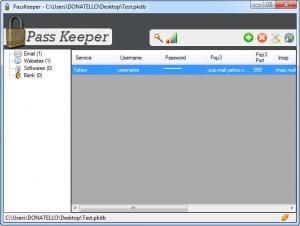Hekasoft PassKeeper
0.23
Size: 1 MB
Downloads: 3390
Platform: Windows (All Versions)
Passwords or other sensitive pieces of information should not be written down in a notebook or typed in an unprotected file, where everyone can read them. If you have too many usernames and passwords to remember, then you should keep them safe with a specialized application. With Hekasoft PassKeeper, you can store and protect email login information, as well as other details about websites, applications and bank accounts. The software allows you to create one or more databases, which are encrypted and password-protected.
Hekasoft PassKeeper is distributed as a freeware application. Its setup file is only 1.17 MB and it takes less than a minute to install its core components. The application is compatible with all popular Windows versions and it doesn't ask for too much RAM or processing power.
When launched, the application will ask you to create a new database or open an existing one. Databases are saved as encrypted files on the hard drive and they can have two layers of protection. Besides assigning a master password to a database, you can also create key files. If you decide to create such a file, you will have to load it when opening a database. Each database can have its unique key file, which is quite small, so you can take it with you on a portable memory device. Without their corresponding key files, databases are impossible to open, even if you know the correct password.
The main user interface has a simple layout and it doesn't display too many options. Email login information, website, application and bank details can be stored in separate folders. To create a new database entry, you only need to fill in a series of input fields, on a small window. The application will display different input fields, depending on which folder you access.
When creating an email account entry, you can insert many more details, besides a username and password. The application allows you to specify the email service's name, its ports, as well as its SMTP, POP3 and Imap address. For popular mail services, like Google, Yahoo, Hotmail or Outlook, these advanced details can be filled in instantly with one click. Stored usernames passwords and other details can be copied to the clipboard. It is also possible to launch URLs, if you specify one in the appropriate input field.
There is no need to remember a password if it's stored safely in a database, which means that you can start using long and complex passwords. PassKeeper's built-in password generator will help you create passwords of up to 16 random characters, which can be upper and lower case letters, numbers and special characters. Additionally, the application provides you with a password checker, to verify their strength.
Pros
You can keep passwords and other sensitive details safe. The application allows you to protect your database with a password and a key file. Its built-in password generator and checker can help you create long and complex passwords, which are impossible to figure out.
Cons
The application does not come with auto-fill capabilities. While using Hekasoft PassKeeper, you will never have to commit any usernames or passwords to memory.
Hekasoft PassKeeper
0.23
Download
Hekasoft PassKeeper Awards

Hekasoft PassKeeper Editor’s Review Rating
Hekasoft PassKeeper has been reviewed by Frederick Barton on 15 Jan 2014. Based on the user interface, features and complexity, Findmysoft has rated Hekasoft PassKeeper 4 out of 5 stars, naming it Excellent